Problem
You want to import a package and the import dialog says something similar to this:
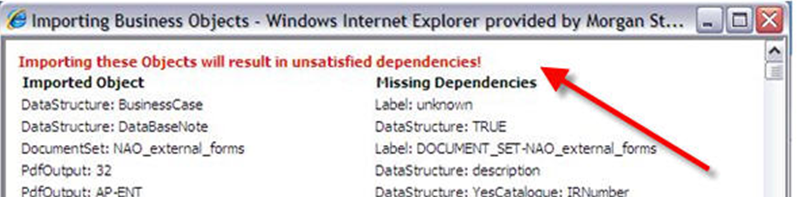
Solution
How do I prevent unsatisfied dependencies to happen during the delivery (import)?
You can check Business Objects either individually or all at the same time.
1. Check single Business Objects for unsatisfied dependencies
- Consult the "Dependencies" list: a question mark means that a dependency is missing.
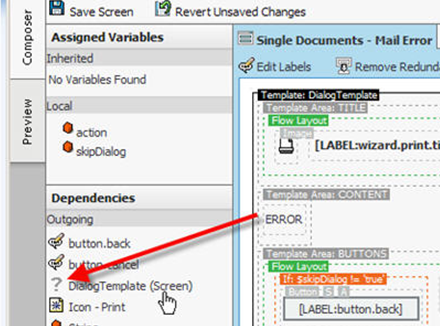
2. Check all Business Objects for unsatisfied dependencies
- Go to Appway Studio > Administration > Business Objects
- Click on Validation
- Run the validation with all severity levels selected (*).
- Select "Usatisfied Dependency" as a the error type and run the validation again.
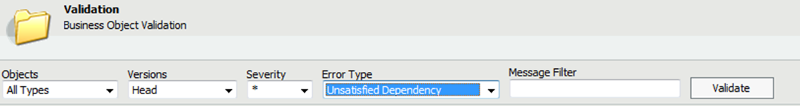
This will give you a list of all business objects containing missing dependencies.
Note:
Please note that not all missing dependencies typically lead to an error in runtime.
Comments (0)


