Problem
I've upgraded my Appway Platform to version 6.0 or greater, and I want to make sure that the PortalWorkList extension keeps functioning correctly. I haven't upgraded to version 4.0 of the extension yet. How do I make sure all the worklists are migrated properly?Solution
To make sure that the worklists are migrated properly, follow these steps before installing version 4.0 of the extension:
Step 1: Locate the worklists
Search for all occurrences of the "Worklist" Screen component in the solution. In the most cases these are located in the Portal Screen. Use the Global Search tool to help you find all items (Administration > Global Search).
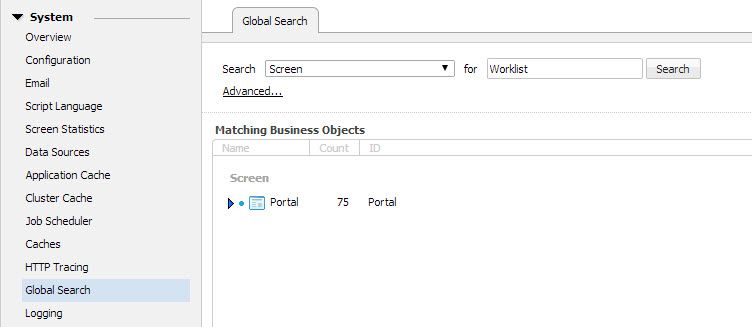
Step 2: Make a record of the existing configuration
As there is no direct copy-paste functionality to migrate the Workitem Set configuration to the 4.0 version, make a note of it as it exists in version 2.2.x (pen and paper, screenshot...).
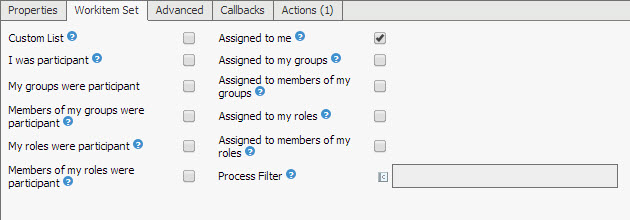
Step 3: Mapping
With 2.2.x still installed, map the old configuration to the new Default List properties offered by 4.0. See Section 2.2.1 "Default Lists" of the documentation for a description of each property.
If you can't map the configuration from version 2.2.x to the new properties using Default Lists, consider using a Custom List instead.
Step 4: Install version 4.0
After mapping the configuration from 2.2.x to 4.0 for all Worklist Sets, uninstall version 2.2.x and install version 4.0 of the PortalWorkList.
Step 5: Update configuration settings
Once version 4.0 is successfully installed, change all the configuration settings to match those noted in Steps 2 and 3 above.
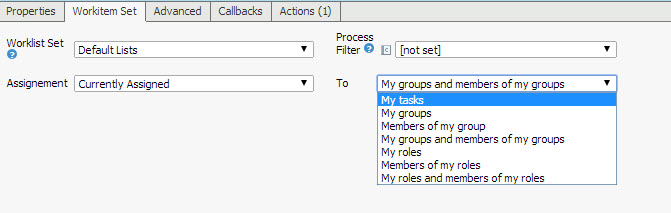
Step 6: Testing
Test your solution to make sure the PortalWorkList extension is working correctly.
Comments (2)


