Problem
I'm using a couple of Font Awesome icons in my Screens. I want to make them change color on mouseover. How can I do that?Solution
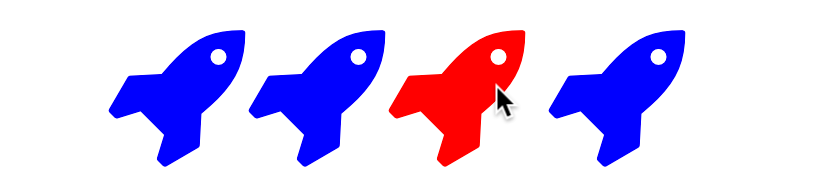
Step 1
On the properties panel of the Font Awesome icon, set the icon color in the "Color" field. This will be the base color of the icon.
Step 2
Set a specific HTML ID for the component. For this example, we'll call it "myicon".
Step 3
Set the color of the icon on mouseover:
- Add a JavaScript action to the “onmouseover” event.
- Paste the following into the code field:
- Replace "red" with your choice of color.
Step 4
Set the base color of the icon:
- Add a JavaScript action to the “onmouseout” event.
- Paste the following into the code field:
- Replace "blue" with whatever color you originally set in the Color field in Step 1.
Download an example file: TextIconChangecolor.awexport
For more information, see the Font Awesome Icon documentation.
Comments (0)


