Developer Blog |
We’ve just launched our Business Activity Monitoring solution - Appway BAM.
It’s a complete monitoring solution that comes as an extension for Appway. It provides managers with real-time visibility and control over processes in their Appway instance.
Appway BAM includes out-of-the-box dashboards with aggregation and drill-down features, advanced filtering, and a rich user interface with clickable charts.
Behind the scenes, you can easily configure Service Level Agreements to monitor the duration of processes and activities. You can also customize business KPIs for advanced filtering and reporting.
Here’s an overview Appway BAM’s main features. For in-depth information, check out the product documentation.
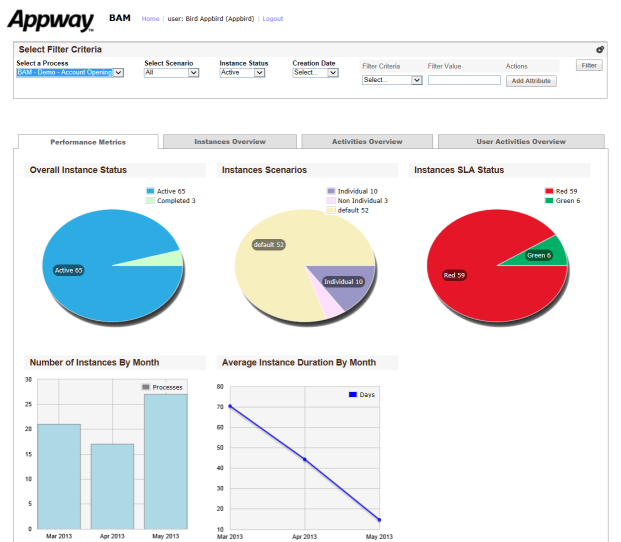
Appway BAM Dashboards
Service Level Agreement (SLA) and Scenario Management
Custom Business Indicators
>> Read on:
It’s a complete monitoring solution that comes as an extension for Appway. It provides managers with real-time visibility and control over processes in their Appway instance.
Appway BAM includes out-of-the-box dashboards with aggregation and drill-down features, advanced filtering, and a rich user interface with clickable charts.
Behind the scenes, you can easily configure Service Level Agreements to monitor the duration of processes and activities. You can also customize business KPIs for advanced filtering and reporting.
Here’s an overview Appway BAM’s main features. For in-depth information, check out the product documentation.
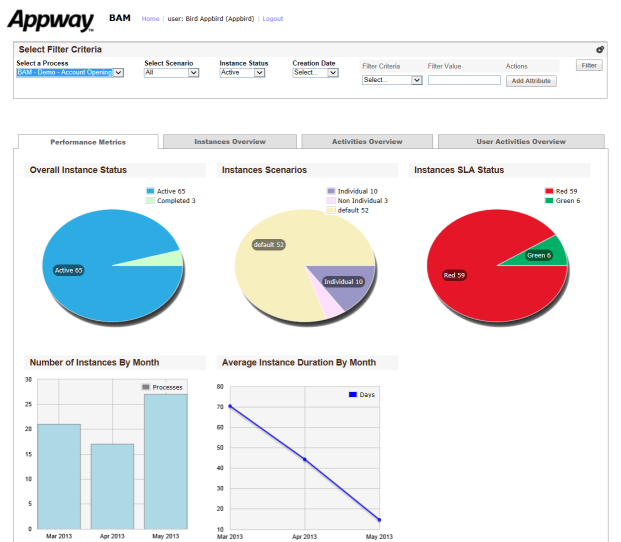
Appway BAM Dashboards
- Out-of-the-box solution: Dashboards are provided as out-of-the-box components with Appway BAM.
- Fully customizable: Built using the Appway Studio, BAM Dashboards are fully customizable with standard Appway business objects editors.
- Real-time monitoring: Monitor the status of running and completed processes and activities in real time.
- Aggregation: Data related to process and activity duration, together with key indicators, can be aggregated to create high-level summaries.
- Drill-down: Achieve a detailed display of processes and activities; from grouped overviews down to single instances.
- Clickable charts: BAM Dashboards include rich, clickable charts displaying the number of instances, the SLA status of processes and their average monthly duration.
- Advanced filtering: Apply advanced filtering criteria on data and save your preferred filters.
- Excel reporting: Download spreadsheet reports containing data acquired by Appway BAM at the process or activity level.
- SLA tracking in portal: SLA status can be tracked by individual users in their task list inbox on the Appway portal page.
Service Level Agreement (SLA) and Scenario Management
- Process and activity level: The SLA duration contracts can be specified at both process and activity level.
- Scenarios: The scenario concept allows the customization of SLAs based on specific business use cases.
- Visual editor: SLAs can be managed via a visual editor that is integrated in the Appway Studio.
- Threshold mechanism: It is possible to define thresholds on SLAs in order to implement user warnings on tasks that are close to the due date.
- Reporting: It is possible to report on SLA and scenarios via Appway PDF reporting.
- Import/export: SLAs can be exported/imported between different staging environments.
Custom Business Indicators
- Monitoring and filtering: Custom process attributes can be used as a base for monitoring and filtering operations.
- Integrated in process editor: The definition of indicators is integrated in the process editor and represented visually as trackpoints.
>> Read on:
Comments (0)



