Developer Blog |
Release 5.3 introduces dynamic screen components: manage your screens’ look and feel dynamically with the Grid Layout or the Border Layout Manager. Three highly customizable, interactive screen widgets are also major novelties in this release: the Portal Worklist, Phase Chevron and Data Table components.
Grid-based layouts are built using many individual components that are arranged on the screen independently from each other. Appway rearranges them based on the size of the browser window.
>> Grid Layout documentation
Border layouts manage content by region. Each border layout has a "Center" region with a dynamic size. The other four regions can be added optionally above (North), below (South), or on the side (West / East). Their content remains in the same location relative to the Center region and can be collapsed into flaps for smaller screen sizes.
>> Watch a video tutorial
>> Border Layout Manager documentation
The Worklist component manages workitems from an application's portal page. Worklists have configurable columns including filtering, sorting and caching functionality, and an integrated participant tracker. End users can directly act on the tasks assigned to them from their worklist.
>> Watch a video tutorial
>> Portal Worklist documentation
The Phase Chevron component generate a progress bar which adapts to the screen according to the space available. It displays all the phases of the root process in which the screen is used, with the current phase highlighted.
>> Watch a video tutorial
>> Phase Chevron documentation
The Data Table component allows data sorting and filtering with minimal resource requirements. It includes action column allowing users to execute certain functions on a row. By clicking on a row, the table displays an interline revealing more detailed information.
>> Data Table documentation
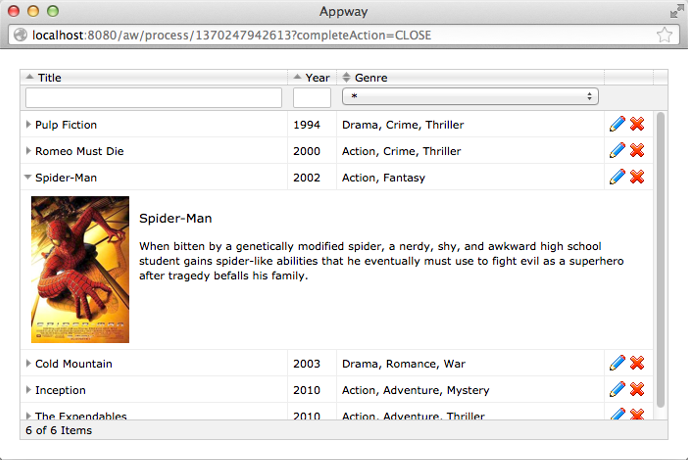
UPDATE 06 JAN 2014
-------------------------------
Two video tutorials are now available for the Data Table component:
>> Screen Component - Data Table
>> Screen Component - Data Table Filters and Sorters
Grid-based layouts are built using many individual components that are arranged on the screen independently from each other. Appway rearranges them based on the size of the browser window.
>> Grid Layout documentation
Border layouts manage content by region. Each border layout has a "Center" region with a dynamic size. The other four regions can be added optionally above (North), below (South), or on the side (West / East). Their content remains in the same location relative to the Center region and can be collapsed into flaps for smaller screen sizes.
>> Watch a video tutorial
>> Border Layout Manager documentation
The Worklist component manages workitems from an application's portal page. Worklists have configurable columns including filtering, sorting and caching functionality, and an integrated participant tracker. End users can directly act on the tasks assigned to them from their worklist.
>> Watch a video tutorial
>> Portal Worklist documentation
The Phase Chevron component generate a progress bar which adapts to the screen according to the space available. It displays all the phases of the root process in which the screen is used, with the current phase highlighted.
>> Watch a video tutorial
>> Phase Chevron documentation
The Data Table component allows data sorting and filtering with minimal resource requirements. It includes action column allowing users to execute certain functions on a row. By clicking on a row, the table displays an interline revealing more detailed information.
>> Data Table documentation
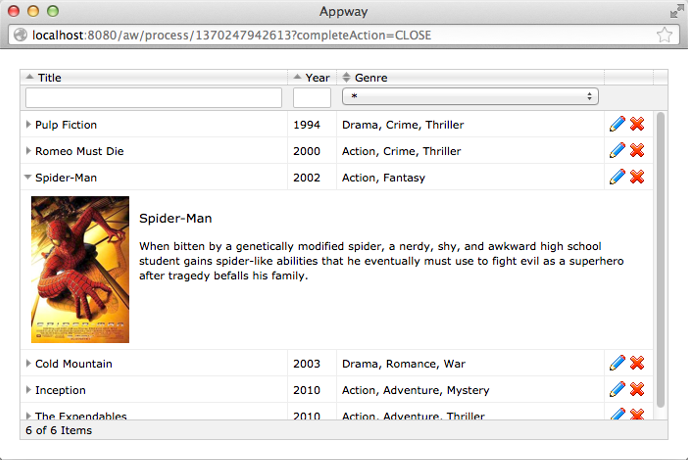
UPDATE 06 JAN 2014
-------------------------------
Two video tutorials are now available for the Data Table component:
>> Screen Component - Data Table
>> Screen Component - Data Table Filters and Sorters
Comments (0)



