Developer Blog |
Until now, you couldn't modify a Business Object's ID once you had created it. This is now possible with the 5.3 release. A new "preview" tab for processes also lets you simulate how a process would run while designing it.
ID Refactoring
It hasn't been possible to fix mistakes in Business Object IDs, since modifying these would break the object's dependencies. Release 5.3 introduces a refactoring feature which makes the necessary changes in all locations where the Business Object in question has been used or referenced.
>> Watch a video tutorial
>> Read the documentation
See also these best-practice guidelines on choosing names for elements in Appway:
>> Naming Conventions
Preview Processes
The Process Designer now allows you to run simulations of your processes, much like a board game. In the newly added "Preview" tab, you can take an interactive walk-through of all process steps. This helps to get all business stakeholders invloved at the design phase in order to gather fast feedback.
>> Watch a video tutorial
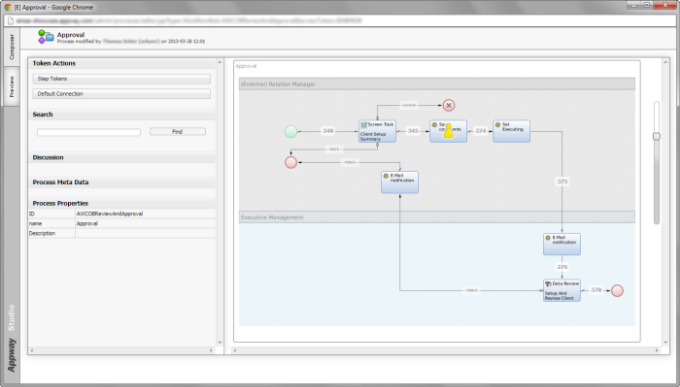
Preview of a sample process
ID Refactoring
It hasn't been possible to fix mistakes in Business Object IDs, since modifying these would break the object's dependencies. Release 5.3 introduces a refactoring feature which makes the necessary changes in all locations where the Business Object in question has been used or referenced.
>> Watch a video tutorial
>> Read the documentation
See also these best-practice guidelines on choosing names for elements in Appway:
>> Naming Conventions
Preview Processes
The Process Designer now allows you to run simulations of your processes, much like a board game. In the newly added "Preview" tab, you can take an interactive walk-through of all process steps. This helps to get all business stakeholders invloved at the design phase in order to gather fast feedback.
>> Watch a video tutorial
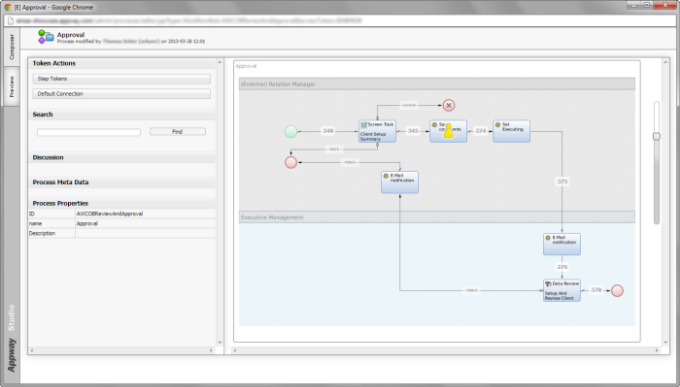
Preview of a sample process
Comments (0)



