Developer Blog |
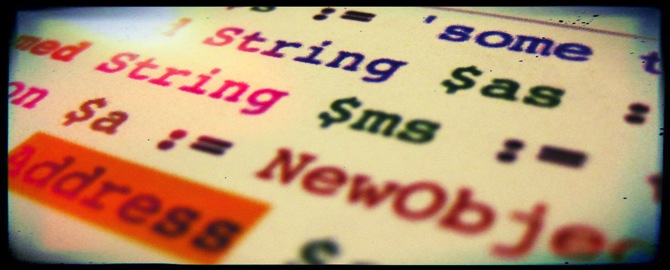
Appway has its own special script language, used to generate and support Processes and Screens. The script language is also used to bind data in screens and documents, define conditions and take decisions on actions within a process. The Interactive Script Editor is the place where you can write, validate and execute scripts — and save them for future use.
This Editor allows you to write and execute Appway scripts outside of a process context. Two features in particular are worth highlighting: context help, and the snippet library. The context help pane shows the available data class properties and function documentation. The code snippet library contains code fragments that you can insert into a script, or around a selection, saving you time in future: add your own snippet to build your own custom resource.
There's an introductory video to the Interactive Script Editor created by Appway Academy, and a comprehensive discussion of the script language itself in our Documentation.
Have you tried creating your own script function yet? A script function is a reusable section of code available globally in the Appway studio. Appway inserts the skeleton structure and function body, which you then need to modify.
Or if you're a more advanced user: Have you tried building a script function validator?
Comments (0)



