Developer Blog |
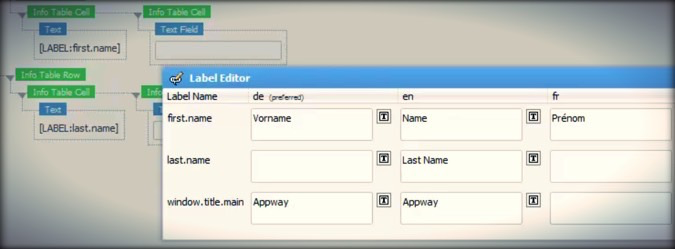
Our first tutorial of 2015 has now been released! Created by Appway Academy, the latest tutorial in the "Studio Essentials" series, "Using Labels for multi-language applications", guides you through the various ways you can create and edit Labels.
Labels are an efficient way of enabling internationalization of your solution: You can add translations for text found in the Portal. As an example, the text in a Screen may read, "First name" and "Last name". If this text has been created using Labels, a user with the language preference set to English still sees, "First name" and "Last name". But if the language preference of the user is set to German, the same text is then displayed as "Vorname" and "Nachname", if a German translation has been provided for the Labels.
Labels also allow the enforcement of consistent naming conventions across an application. Always using the same Label for "Client" means standardized wording — otherwise it may be that one developer on your project enters "Customer" while another enters "Client".
Have you watched the tutorial? What other topics do you think should be covered by tutorials this year?
Comments (0)



