Developer Blog |
Tables are key to structure information on screens, organize layouts or present data. We've developed several new rich screen components tailored for each type of table. They save you development effort and make your table designs adapt to any device or screen size by default.
One of these new components is the Data Table, which lets you present large sets of data dynamically. Available from Appway 5.3 onwards, it can handle large amounts of data from a variety of sources.
Adaptive design and user interaction
The size of the Data Table and its columns changes according to the device it's rendered in. Users can modify the width of columns themselves or expand a row to view more detailed information. Actions like editing or deleting can also be defined on specific table content.
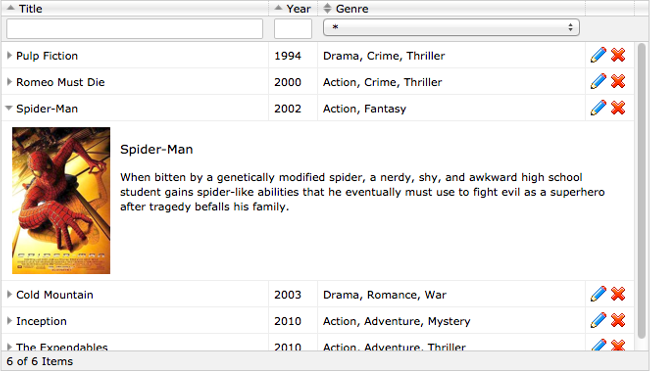
Filtering and sorting
To deal with large amounts of data, the Data Table component provides default filters and sorters. They can be customized to best fit the type of data in each column.
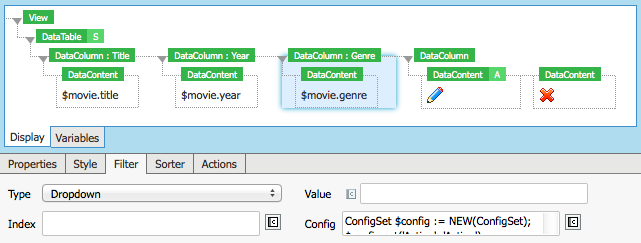
Learn more about what you can do with the Data Table component:
>> Introductory video tutorial
>> Tutorial on the filtering and sorting functionality
>> Data Table documentation
Table design with Appway 6
Tables are not only used to display dynamic sets of data, but also to show small, static pieces of information in a tabular way. They are sometimes also used for organizing web layouts.
Appway 6 will come with a full set of components to cater for these different use cases. They replace the plain Table and Flow Layout components, which will be deprecated from version 6.0 onwards.
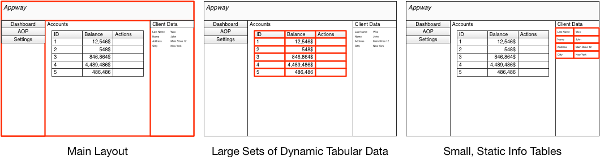
A new Info Table component will be launched with Appway 6 to display small, static sets of data. This component works similarly to the old Table component, but is responsive and automatically receives a visual layout.
Adaptive Layout Managers
Web design best practices discourage the use of tables for structuring layouts. To allow you to design complex adaptive and interactive layouts, we've developed components like the Border Layout Manager, the Dynamic Grid Layout and the Adaptive Flow Layout.
The Border Layout Manager component allows you to manage a screen's layout by regions. On smaller screens, the side regions can collapse into flaps to leave more space for the central content. The Dynamic Grid Layout allows you to arrange screen elements independently from each other based on the size of the browser window.
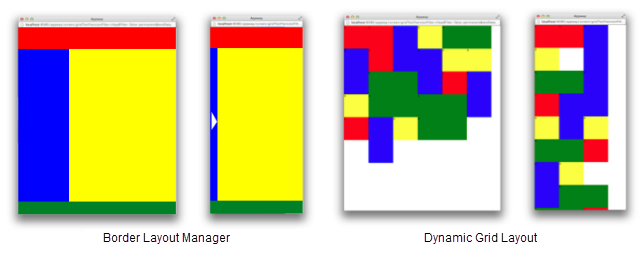
Both components are already available from release 5.3:
>> Border Layout Manager (tutorial)
>> Border Layout Manager (documentation)
>> Dynamic Grid Layout (documentation)
Finally, a new Adaptive Flow Layout will replace the current Flow Layout from version 6.0 onwards. This component is best suited to display forms containing controls such as input fields, drop-down menus, etc.
Read more about new Appway 6 screen components:
>> Changes to the Table Component in Appway 6
>> Working with Appway 6's new Adaptive Flow Layout
One of these new components is the Data Table, which lets you present large sets of data dynamically. Available from Appway 5.3 onwards, it can handle large amounts of data from a variety of sources.
Adaptive design and user interaction
The size of the Data Table and its columns changes according to the device it's rendered in. Users can modify the width of columns themselves or expand a row to view more detailed information. Actions like editing or deleting can also be defined on specific table content.
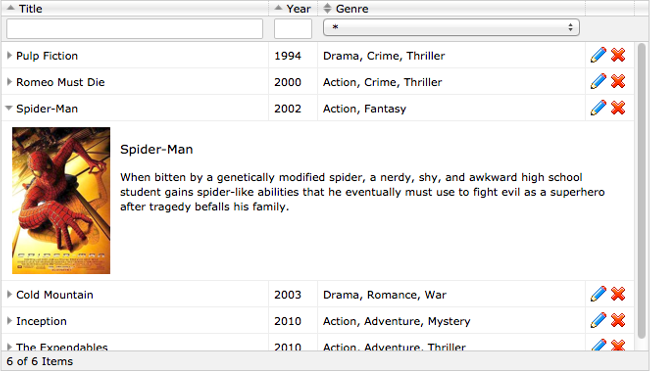
Filtering and sorting
To deal with large amounts of data, the Data Table component provides default filters and sorters. They can be customized to best fit the type of data in each column.
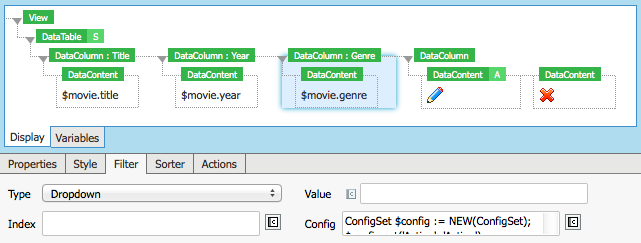
Learn more about what you can do with the Data Table component:
>> Introductory video tutorial
>> Tutorial on the filtering and sorting functionality
>> Data Table documentation
Table design with Appway 6
Tables are not only used to display dynamic sets of data, but also to show small, static pieces of information in a tabular way. They are sometimes also used for organizing web layouts.
Appway 6 will come with a full set of components to cater for these different use cases. They replace the plain Table and Flow Layout components, which will be deprecated from version 6.0 onwards.
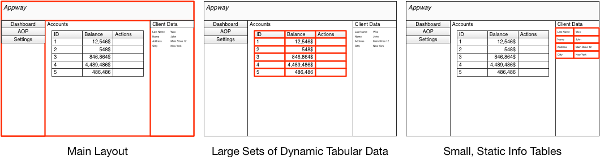
A new Info Table component will be launched with Appway 6 to display small, static sets of data. This component works similarly to the old Table component, but is responsive and automatically receives a visual layout.
Adaptive Layout Managers
Web design best practices discourage the use of tables for structuring layouts. To allow you to design complex adaptive and interactive layouts, we've developed components like the Border Layout Manager, the Dynamic Grid Layout and the Adaptive Flow Layout.
The Border Layout Manager component allows you to manage a screen's layout by regions. On smaller screens, the side regions can collapse into flaps to leave more space for the central content. The Dynamic Grid Layout allows you to arrange screen elements independently from each other based on the size of the browser window.
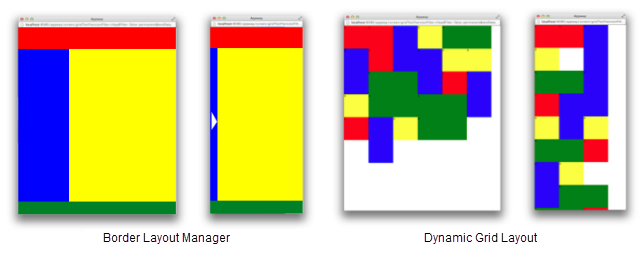
Both components are already available from release 5.3:
>> Border Layout Manager (tutorial)
>> Border Layout Manager (documentation)
>> Dynamic Grid Layout (documentation)
Finally, a new Adaptive Flow Layout will replace the current Flow Layout from version 6.0 onwards. This component is best suited to display forms containing controls such as input fields, drop-down menus, etc.
Read more about new Appway 6 screen components:
>> Changes to the Table Component in Appway 6
>> Working with Appway 6's new Adaptive Flow Layout
Comments (0)



